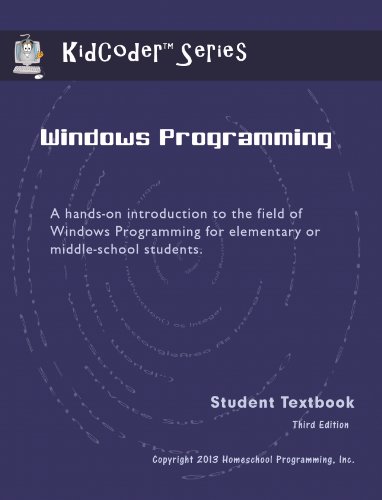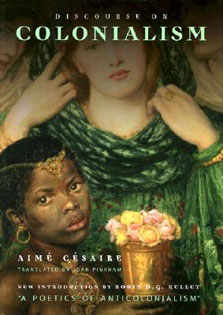About The Book
Do you have a 6th-8th grade student interested in learning computer programming? "KidCoder: Windows Programming" is the first-semester course in the...
Read more
KidCoder Visual Basic Series. The textbook teaches students how to write their own Windows programs using the Microsoft Visual Basic language. Students will use the free Microsoft Visual Basic Express software to create Windows dialog-based programs. Courses are written for students in a fun, hands-on, self-study format. No teacher expertise is required; students learn on their own!
Each chapter explains a programming concept in detail with corresponding sample code. In hands-on chapter activities the student will write their own programs based on the lesson topics. Students are encouraged to be creative and personalize their programming projects! Optional instructional videos are available at the publisher's website for the audio-visual learner.
Chapter topics include: creating graphical Windows screens, using dialog controls, working with numbers and strings, getting user input, making flow decisions, finding errors, and logical thinking skills. This first-semester course is a prerequisite to the second-semester "KidCoder: Game Programming" course. Students looking for a full year of fun can purchase the KidCoder Visual Basic Year Pack at the publisher's website to get both courses at a discount.
This is a FULL CURRICULUM which includes tests, answers, a Solution Guide, and fully coded activity solutions. Perfect for the homeschool student seeking a computer science credit, or any student looking for a fun self-study unit. FREE TECHNICAL SUPPORT is offered to all customers through Homeschool Programming, Inc.'s website. Students must have a Windows computer meeting the course's hardware and software requirements.
Hide more